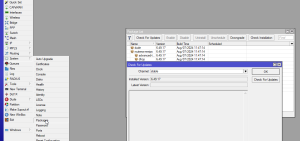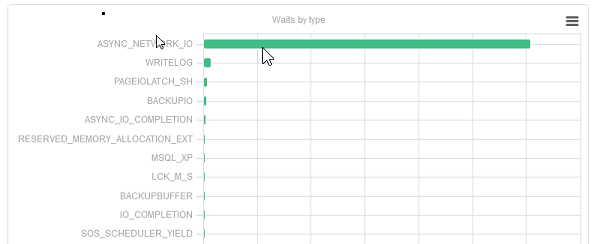MikroTik – RouterBOARD – update

The most advantageous method of making a copy of the device configuration is to export it in text format via the terminal.
[admin@MikroTik] > export terse file=”copy_text”
Then we use the appropriate method to download the given configuration ( Winbox, email script, etc)
Remember to always maintain an updated version of the software , in RouterBoard this is extremely easy.