Disaster Recovery - Selecting a Plan
1. What is Disaster Recovery? (based on Wikipedia)
Disaster recovery – processes, policies and procedures related to restoring or maintaining information and communication infrastructure critical to an organization after a natural or man-made disaster.
In practice, the disaster recovery procedure is most often referred to in the context of large failures, such as a failure of the entire data center. In order to prevent the consequences of such a failure, a disaster recovery center is built, which takes over the role of the primary data center during the failure. The backup center should be in a remote location to prevent the possibility of both centers failing at the same time, for example, due to a natural disaster of an entire region.
As cloud computing continues to grow in popularity, disaster recovery as a service (DRaaS) is becoming increasingly important.
Disaster recovery planning is part of the business continuity planning (BCP) process, focused on restoring ICT areas, while BCP includes restoring all areas of an organization.
In the simplest terms, damaging a physical or virtual server and taking the work associated with it is disaster recovery.
2. Do I need a Disaster recovery plan?
Often people think I have copies, I have a virtual environment, I have the cloud, but what about when the solution fails. How are we protected from failure.
Did you know that the certification talks about the appropriate distances for the DR plan – the distance is 100 miles between DCs, protection against flooding, fires?
3. Selecting a Disaster Recovery Plan
In order to select the right solution, you need to understand and define 2 concepts for your organization:
- RPO (recovery point object) – defines the time where we have the data backed up (in other words how often our backup is done and we can restore it). It is clear that the shorter the time we want to achieve, the more expensive the choice of backup solution is. Nowadays we are able to select a solution even in ms.
It is also easy to determine what losses we will incur when we have to e.g. enter data into the system for the last hour or 24 hours. - RTO (recovery time object) – this is the time needed to run the system from a copy.
Also, this parameter can be selected in ms.
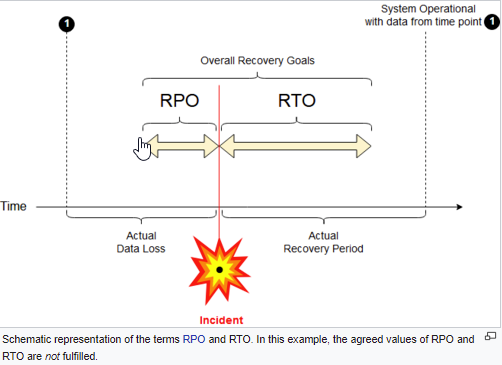
We help you choose the solution for the best DR plan for your organization.
